As enterprises scale their CI/CD infrastructure, managing hundreds or even thousands of Jenkins jobs becomes increasingly challenging. Pipeline as Code—defining your CI/CD workflows as code in version-controlled Jenkinsfiles—has emerged as the industry standard approach. However, implementing it effectively at enterprise scale requires careful planning and strategy.
Why Pipeline as Code is Essential for Enterprises
Pipeline as Code transforms CI/CD from a collection of manually configured jobs to a programmatically defined, version-controlled set of workflows. This approach delivers several critical benefits for enterprises:
- Version control for all pipeline definitions
- Consistent review processes through pull requests
- Auditability of all pipeline changes
- Reproducibility across environments
- Self-service capabilities for development teams
Structuring Repositories for Maximum Efficiency
One of the first decisions organizations face is how to structure their Jenkinsfile repositories. There are several common patterns:
1. Centralized Pipeline Library
A dedicated repository containing shared pipeline code used across multiple projects.
2. Pipeline per Application
Each application repository contains its own Jenkinsfile, with common functionality imported from shared libraries.
3. Hybrid Approach
Core pipeline functionality lives in shared libraries, while application-specific configurations reside in application repositories.
At Continuity CI, we typically recommend the hybrid approach for enterprises, as it balances standardization with flexibility.
Shared Libraries: The Foundation of Enterprise Jenkins
Jenkins shared libraries allow you to define reusable pipeline components that can be versioned and maintained centrally. For large enterprises, we recommend:
- Creating abstraction layers for common tools (Maven, Gradle, Docker)
- Implementing security scanning integrations centrally
- Defining deployment stages with consistent logging and error handling
- Establishing standardized notification patterns
Managing Configuration and Secrets
Hardcoding configuration and credentials in pipeline code is a common anti-pattern. Instead:
- Use Jenkins Credentials for secrets management
- Implement environment-specific configuration through parameters
- Consider integration with enterprise secret management tools like HashiCorp Vault
- Leverage Configuration as Code for Jenkins controller configuration
Governance and Compliance
For regulated industries, pipeline governance is critical:
- Implement required approval gates in shared libraries
- Create audit trails for all pipeline executions
- Enforce security scanning requirements
- Establish role-based access controls
Real-World Implementation
At Continuity CI, we recently helped a global financial services company standardize over 500 pipeline definitions using shared libraries and Pipeline as Code. The resulting system provided consistent security scanning, deployment patterns, and auditing while reducing pipeline maintenance effort by over 70%.
Implementing Pipeline as Code at enterprise scale requires technical expertise, but the benefits—consistency, maintainability, governance, and developer productivity—make it an essential practice for modern CI/CD environments. Contact our team to discuss how we can help your organization implement these practices effectively.